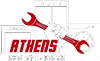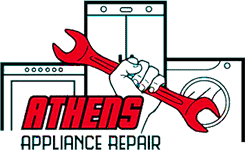Is your Samsung dishwasher failing to drain properly? It can be more than a bit disconcerting to open your dishwasher after a cleaning cycle and find standing water at the bottom, and dishes not drying. This situation may leave you questioning the effectiveness of your appliance and wondering if a broken dishwasher is on the horizon. Fear not! This guide is designed to walk you through the process of diagnosing and addressing common issues that lead to issues where your Samsung dishwasher is not draining.
Here’s What to Do When Your Samsung Dishwasher Is Not Draining
We’ve put together a thorough, step-by-step guide to help you pinpoint the source of the problem and resolve it efficiently. From examining the drain hose to ensuring the drain pump is operating correctly, we will answer, “How do you fix a dishwasher that won’t drain?” and help you restore your dishwasher’s performance.
Clean the Filter And Drain Pump
The most common reason for a Samsung dishwasher not draining is a clogged filter or drain pump. Over time, food and debris accumulate in the dishwasher filter and drain which can lead to clogs and poor drainage.
To clean them, follow these steps:
- Remove the lower dish rack to access the filter assembly.
- Twist the filter counterclockwise and lift it out.
- Clean the filter under running water using a soft brush, removing any debris or food particles.
- Inspect the drain pump (located beneath the filter) for any blockages.
- If you find debris, use a pair of needle-nose pliers to remove it.
- Reinstall the filter and run a test cycle to see if the problem is resolved.

Check the Sink Air Gap
Why does the sink fill up when I run my dishwasher? The sink air gap, a small device installed on the sink, may be clogged or malfunctioning. If your Samsung dishwasher won’t drain, follow these steps to inspect the air gap:
- Remove the air gap cover from the sink.
- Inspect the air gap for any debris or blockages.
- If necessary, clean the air gap with a brush or pipe cleaner.
- Reassemble the air gap and run a test cycle to see if the problem is resolved.
Unclog the Garbage Disposal
If your dishwasher is connected to a garbage disposal, a blockage or issue with the disposal itself may affect drainage. Let’s explore how to identify and resolve garbage disposal-related drainage issues.
1. Inspect Garbage Disposal for Blockages
With the disposal turned off and unplugged, use a flashlight to check for visible debris. If you find any, carefully remove it with pliers or tongs to avoid injury from the sharp blades.
2. Clear Out Debris by Running the Disposal
After removing blockages, plug in and run the garbage disposal for a few seconds to clear out any remaining debris. See if the dishwasher drains once it’s unclogged.
Check And Clean The Drain Hose
Another potential reason why your Samsung dishwasher is not draining is a clogged or kinked drain hose. But how do I force my dishwasher to drain when the drain hose is obstructed? For the best solution to fix this issue, just follow these steps.
Safety Note: Unplugging a dishwasher can be dangerous due to the risk of electrocution. We strongly advise having drain hose issues diagnosed and repaired by a trained dishwasher service professional.
- Turn off the dishwasher and unplug it from the power source.
- Locate the drain hose connected to the dishwasher and the sink or garbage disposal.
- Detach the hose and inspect it for clogs, kinks, or damage.
- If there is a clog, use a long, flexible brush or pipe cleaner to remove it.
- Straighten out any kinks or replace the hose if damaged.
- Reattach the hose and run a test cycle to see if the problem is resolved.

When your Samsung dishwasher is not draining it can be caused by several issues, from a clogged drain hose to a malfunctioning drain pump. By following the steps outlined above, you can easily troubleshoot and fix most of these problems. However, if you’ve tried everything and still can’t resolve the issue, it’s time to call in the experts. We recommend reaching out to Athens Appliance for professional repair service. Our skilled technicians will diagnose the problem and provide a swift, effective solution to get your dishwasher back in working order. Remember, regular maintenance and cleaning can help prevent most drainage issues, keeping your dishwasher running smoothly for years to come. Happy dishwashing!